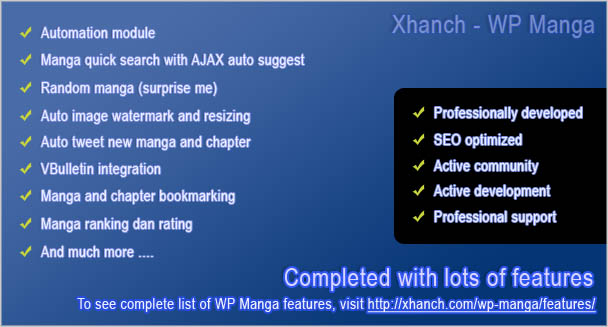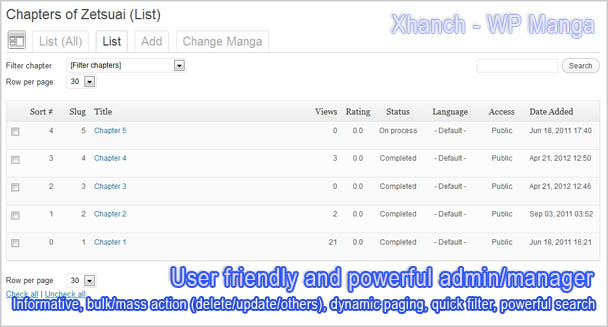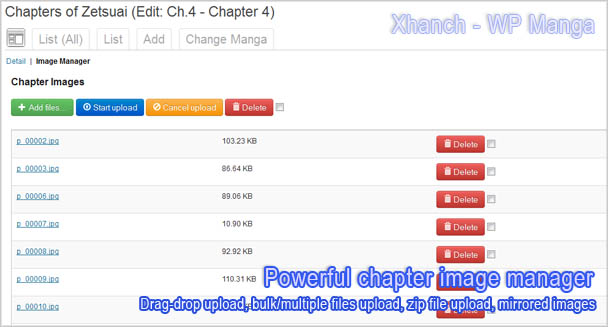Search Results
XHanch – My Twitter – Complete Features
Overview | Features | Forum | Installation | Changelog | Download
Here are complete features offered by XHanch – My Twitter – WordPress plugin:
- Display a number of latest tweets
- Display your retweets
- Display/hide or include/exclude replies from other members to you
- Display/hide or include/exclude replies from you to other members
- Post a tweet/status from your website where the widget is placed (The form to post a tweet/status will only available/appear if you are already logged in to your wordpress as administrator).
- Automatically post a tweet/status as you publish a new page/post.
- Import/store tweets to your own database based on specified interval.
- Display tweets that only contain certain words.
- Display tweets that do not contain certain words.
- Display/hide user’s profile picture/avatar or you may just show the name instead of picture
- Hide hash tags when displaying your tweets (optional).
- Changeable avatar’s size
- Display/hide post date(changeable format and layout)
- Display date time based on timezone setting on your WordPress
- Convert all url, @username, #tag(hash tags) to click-able links
- Convert URLs to click-able links
- Implemented OAuth authentication system
- Connect to your Twitter account via Oauth for more functionality
- Show your direct messages
- Flexible way to show your tweets since you can arrange your tweet content
- Format the auto tweet content
- Show how/where a tweet is posted
- Multi widget support
- Multiple profile system that will let you put multiple Xhanch – My Twitter widgets with separate settings for each widget. Each new profile will provide a new Xhanch – My Twitter widget
- Export/download/backup profiles
- Import/restore profiles
- Retweet link for every status
- Status Reply link for every status
- View Status link for every status
- Cache System; activate it via the configuration page
- Display a number of your followers, total statuses/tweets, favorites, and friends
- Display your join date to twitter and full name on Twitter
- Shortcode is available to display your tweet list within a post or page (Click here to read how to use the shortcode).
- Tweet ordering: you may display your tweets from oldest to latest or from latest to oldest
- Convert smilies/emoticon syntax to smilies/emoticon images
- Display custom texts(can be HTML code) before and after the tweets list.
- Wrap long word in tweets into multiple lines so that it won’t be displayed outside the box/area anymore
- Choose one of available header styles that suits your taste
- Generates very clean, table-less and valid W3C XHTML codes.
- You can activate scrolling mode to save space on your webpage and to display more tweets
- Personalize the layout of the widget by adding custom CSS codes
- Truncate long tweets after certain amount of characters
- Theme friendly
- Optimized and very efficient SQL queries and performance
Xhanch My Twitter – Requirements, Installation & Configuration
Overview | Features | Forum | Installation | Changelog | Download
Requirements and Notice
Before you say/assume that this plugin/widget is not working or you encounter an error, check these out:
- PHP 5 or later is recommended. Though, this plugin may run on PHP 4.
- Your web server must support/provide PHP CURL extension and SimpleXML
- Make sure you only type in your twitter username in the username field. Not your twitter email and without the @ tag. Just the username.
- In case you encounter a messed up or strange layout, it means that your WordPress theme is not compatible. You may ask us to fix that for you
Installation
- Download and unzip the package.
- Upload/FTP the entire “xhanch-my-twitter” directory to your /wp-content/plugins/ directory on your blog
- Activate the plugin on the “Plugins” tab of the administration panel.
- Open Xhanch -> My Twitter from your WP admin area to access the configuration page
- Define your configurations there. Optionally, you can create other profiles.
- Open the widget manager and place “XMT: Latest Tweets” widget to certain sidebars as you wished and choose a profile for that widget
To enable the smilies, you need to update your “Formatting” in “Settings” -> “Writing”. Make sure “Convert emoticons like : – ) and : – P to graphics on display” is checked.
To put it within your post or page
You just need to add this simple code within your post or page content
[xmt profile=<profile name>]
You can have some parameters to it. Here’s the complete syntax
[xmt profile=<profile name> before_widget=”” after_widget=”” before_title=”” after_title=””]
Replace <profile name> with an Xhanch – My Twitter profile name you wish to show
For WordPress Themes Without Dynamic Sidebar
You can use our template code
<?php
$args = array(
'before_widget' => '',
'after_widget' => '',
'before_title' => '',
'after_title' => '',
);
xmt($args, '<profile name>');
?>
While the configuration will be done via the configuration page at the admin area (Xhanch -> My Twitter).
Settings and Configuration
Once this plugin installed, My Twitter will be listed on your widgets so you can determine where to place it. The configuration page can be found on the left menu, Xhanch -> My Twitter
Add Profiles
Profile name must only contain alphanumeric characters (A to Z and 0 to 9).
Profile name will identify every Xhanch – My Twitter widgets.
Profile Configuration
Widget Setting
- Title: optional, the title of the widget
- Name: optional, your name
- Header style: required, choose one of available header styles that suits your taste
- Turn title to link: optional, check it to convert the widget title into click-able link
- Header text: optional, add some text (can contain HTML codes) before the tweets list. There are some available variables related to your twitter account that can be placed on this part.
- Footer text: optional, add some text (can contain HTML codes) after the tweets list. There are some available variables related to your twitter account that can be placed on this part.
Tweet Settings
- Username: required, username of your twitter account. Please don;t use your twitter’s email address
- Password: optional, password of your twitter account to enable more functionalities
- Tweet order: required, you may display your tweets from oldest to latest or from latest to oldest
- # Latest tweets: required, maximum number of tweets to show
- Inc. replies to you: optional, check it to display/hide or include/exclude replies from other members to you
- Inc. replies from you: optional, check it to display/hide or include/exclude your replies to other members
- Inc. retweet: optional, check it to display/hide or include/exclude your retweets
- Show origin retweet: optional, check it to display/show the original retweeted tweets
- Date format: required, hide the date or display the date in a preferable format. My Twitter provides quite a complete collections on how to display the post date.
- GMT add: optional, put in the difference (in minutes) between the displayed time and your local timezone.
- Tweet layout: required, determine how should Xhanch – My Twitter display your tweet. There are several useful variables provided, which are: @name, @name_plain, @tweet, @date, @source, @reply_url, @reply_link, @retweet_url, @retweet_link and @status_url
- Show Divider Line: optional, check it to display a divider line between the tweets in the list.
- Click-able URL: optional, check it to convert URLs in your tweets into click-able links.
- Click-able user tag: optional, check it to convert user tags (@user) into click-able links.
- Click-able hash tag: optional, check it to convert hash tags (#topic) into click-able links.
- Display URL as: optional, check it to replace the links to a text when displaying your tweets.
- Show hash tag: optional, check it to show the hash tags when displaying your tweets.
- Show avatar: optional, check it to show avatar for each tweets
- Avatar size: optional, set the avatar’s size. If you want to use the default size, just leave these settings blank/empty
- Enable cache: optional, check it to activate the cache system
- Cache expiry: optional, how many minutes will the cached tweets be considered as expired. It will refresh the cache as it gets expired
- Import tweets every: determine the period/interval (in minutes) to import your tweets to the database.
- Truncate tweet after: optional, show certain amount of characters of your tweet. Set it to “0” to disable this tweet truncating
- Ellipsis: optional. The value of this setting will be displayed for every truncated tweet
Advanced Features
You will need to create a Twitter application or you can use an existing one if you already have it. Don’t worry, it should be very simple. Just follow the provided steps on the configuration page.
If you successfully get connected, you can also make a tweet from your website where you place the widget if you are logged in as administrator.
- Show post a tweet form: optional, check it to display a form to post a new tweet/status when you are currently logged in to your WordPress website as Administrator
- Show direct messages: optional, check it to display your direct message
- Post a tweet as you publish a new page/post: optional, check it to automatically post a tweet as you publish a new page/post
- Auto Tweet layout: optional, format the content of your auto tweet
Display Mode
- Selected Theme: required, determine how your tweets will be displayed.
Scrolling option (only applied when selected mode is scrolling)
- Area Height: required when scrolling mode is enabled, specify the max height or the tweets list are to display a scroll bar. So, the scroll bar will only appear when the height of the list has reached or over this value.
- Animate scrolling: optional, check it to animate the scrolling mode
- Scroll amount: required when animate scrolling is enabled, this is the height (px) to be scrolled for every ms specified in scroll delay. For example, if the scroll amount is 2, then it will scroll up for 2px for every ms specified in scroll delay.
- Scroll delay: required when animate scrolling is enabled, this is to determine the speed of scrolling. Its value is in milliseconds ms).
- Scroll direction: required when animate scrolling is enabled, this is to determine the direction of scrolling.
CSS
- Custom CSS: optional, add CSS codes to personalize/modify the look of the widget.
Other Settings
- Open link on new tab: optional, check it to make all links to be opened on new tab or window.
- Show credit: optional, give us a back link. (We will appreciate those who give us a credit as your gratitude)
XHanch – My Twitter – The Best Twitter Plugin For WordPress
Overview | Features | Forum | Installation | Changelog | Download
Xhanch – My Twitter is a Twitter plugin for WordPress (blog) which is made by Xhanch Studio to show/hide or include/exclude your latest tweets, replies from other members to you, replies from you to other members, retweets, and direct messages.
View full post …
XHanch Social Network (XHanch SN)
Are you looking for a powerful and professional social networking and micro blogging solution?
Xhanch Social Network (Xhanch SN) is the best choice for you by providing and spoiling your members with a rich-featured social networking and micro blogging website.
Xhanch SN is a powerful and professional social networking and micro blogging solution which is designed to be implemented for your school environment, college environment, office environment or any social groups of yours.
This package includes 7 days free support.
Overview | Features | Forum | FAQs | Testimonials | Changelog | Order Now
XHanch Social Network (XHanch SN) – Complete Features
Overview | Features | Forum | FAQs | Testimonials | Changelog | Order Now
Public Features
These features can be accessed by any visitors (no log in required)
- Home Page
Picture of the day (module)
Log in form (module)
Scrolling newest member (module)
Banner (module) - Member Sign Up
Sign up form
Email verification system
Term of Service(TOS) and Privacy Policy agreement - Member Log In
Log in form
Link to forgot password and sign up page
When a visitor trying to access a member restricted page, he/she will be redirected to this login page. When the visitor logs in, the visitor will be taken to the page that he/she attempted to access before - Forgotten Password Reset
Request for password reset form just by submitting username or email address
Password reset confirmation email
New randomly generated password email after being confirmed by the account holder - Contact Us
Contact us form
Submitted message will be sent to admin email and stored into database - Latest News
List of several latest news
Search news from keyword
News viewer - FAQ
List of several latest faq
Search FAQ from keyword
FAQ viewer - Groups Directory
List of groups categories
List of groups based on selected category
Quick link to view group’s profile page - Member Search
Search form
Find people from user name, email address, and name
Search result paging
Quick link to view member’s profile page, add as friend, send mail, add bookmark, and blacklist
Member Features
These features can be accessed by logged in members only
- Member’s Dashboard
Profile photo
Real time alert for new mails, new friend requests, new notifications, and other requests (AJAX)
Post a talk: can be a talk, status, praise, tease, congrat, etc
List of network activities
List of group activities
List of notifications
List of requests
List of comments per network/group activity
Direct/on-spot commenting per network/group activity
Emoticon/smilies
Link to profile page - Member’s Photo Manager
Create/modify photo albums
Delete photo album(single/multiple)
Photo album accessibility: can be accessed by owner only, friends only or everyone
List of photo albums
Upload new photo into a photo album
Delete photo(single/multiple) from a photo album
List of photo albums’ contents
Update note/description per photo
List of comments per photo
Direct/on-spot commenting per photo
Set a photo as profile photo
Emoticon/smilies - Member’s Photo Viewer
Photo note/description
Photo navigation
Link to full size photo
List of photo’s comments
Direct/on-spot photo commenting
View access checking/validating based on album setting
Emoticon/smilies - Member’s Relation Manager
List of my friends
Remove friends(single/multiple)
Assign special relationship between you and your relation: can be ordinary friend, best friend, girlfriend-boyfiend, fiancee, husband-wife, sister-brother, sister-sister, brother-brother, mother-son, mother-daughter, father-son, father-daughter, and so on. Special relationship will need approval from the target.
List of people who want to be your friends
Approve/Remove people(single/multiple) who want to be your friends
List of bookmarked people
Remove bookmarked people(single/multiple)
List of blacklisted people
Remove blacklisted people(single/multiple) - Member’s Bulletin Manager
Post a new bulletin
List of my posted bulletins
Modify a bulletin
Remove bulletins(single/multiple)
Emoticon/smilies - Member’s Bulletin Viewer
Bulletin’s content and post information
List of bulletin’s comments
Direct/on-spot bulletin commenting
Emoticon/smilies - Member’s Account Manager
Account information
Change password
Update basic informations
Update contact/address informations
Update detailed information
List profile’s sections
List available widgets
Add widget to profile page
Modify/reorder/remove added widgets
List profile’s widgets
Account preferences/settings - Member’s Profile Page
Profile photo
Post a talk: can be a talk, status(profile’s owner only), praise, tease, congrat, etc
Activities board
List of comments per board activity
Direct/on-spot commenting per board activity
Owner’s personal information and details
List of ordinary relations/friends
List of special relations/friends
List of photo albums
List of photo albums’ contents
Profile widgets
Permalink to profile page
Access policies applied
Emoticon/smilies - Mail
Compose a new mail
List of inbox mails
Remove inbox mails(single/multiple)
Mew mail indicator
Link to mail viewer
List of outbox mails
Remove outbox mails(single/multiple)
Emoticon/smilies - Groups’s Manager
Group categories
Group directory/explorer
List of joined groups
Remove joined groups(single/multiple)
Create new groups
List of created groups
Delete created groups(single/multiple)
Link to group’s dashboard
Emoticon/smilies - Group’s Dashboard
Profile photo
Real time alert for new requests
Post a talk: can be a talk, announcement, testimonial, etc
List of group activities
List of comments per group activity
Direct/on-spot commenting per group activity
Emoticon/smilies
Link to profile page - Group’s Photo Manager
Create/modify photo albums
Delete photo album(single/multiple)
Photo album accessibility: can be accessed by owner only, friends only or everyone
List of photo albums
Upload new photo into a photo album
Delete photo(single/multiple) from a photo album
List of photo albums’ contents
Update note/description per photo
List of comments per photo
Direct/on-spot commenting per photo
Set a photo as profile photo
Emoticon/smilies - Group’s Photo Viewer
Photo note/description
Photo navigation
Link to full size photo
List of photo’s comments
Direct/on-spot photo commenting
View access checking/validating based on album setting
Emoticon/smilies - Group’s Member Manager
List of active members
Remove active members(single/multiple)
List of pending members
Remove pending members(single/multiple) - Group’s Account Manager
Group information
Update basic informations
Update detailed information
List profile’s sections
List available widgets
Add widget to profile page
Modify/reorder/remove added widgets
List profile’s widgets
Group’s preferences/settings - Group’s Profile Page
Profile photo
Post a talk: can be a talk, announcement(group’s owner only), testimonial, etc
Activities board
List of comments per board activity
Direct/on-spot commenting per board activity
Group’s information and details
List of members
List of photo albums
List of photo albums’ contents
Profile widgets
Permalink to profile page
Access policies applied
Emoticon/smilies - Manga Centre
Browse manga
List of comments per manga
Direct/on-spot commenting per manga
List of manga chapters
List of comments per chapter
Direct/on-spot commenting per chapter
Manga reader
Manga crawler (Cron) - Games Centre
List of games category
Browse games
List of comments per game
Direct/on-spot commenting per game
Game player
Administrator Features
These features can be accessed by administrators only
- Account Manager
Edit your profile
Change password - Basic Data/List Manager
Manage(add/edit/remove) country
Manage(add/edit/remove) available marital status
Manage(add/edit/remove) widget category
Manage(add/edit/remove) widget for members
Manage(add/edit/remove) widget for groups
Manage(add/edit/remove) pictures for your homepage
Manage(add/edit/remove) talk type for members
Manage(add/edit/remove) talk type for groups
Manage(add/edit/remove) manga
Manage(add/edit/remove) games
Manage(add/edit/remove) relation type for members
Manage(add/edit/remove) relation type - User/Member Manager
Create administrator account
Manage (add/edit/terminate) member account manually
Manage(add/edit/delete) role
Setup role access (AJAX) - System Data/List Manager
Manage(add/edit/remove) email template
Manage(add/edit/remove) feed back from member/visitor
Manage(add/edit/remove) news - Configuration
Update website’s basic information
Change website’s layout(theme and skin)
Change URL mode(query string/search engine friendly URL)
Change formatting for numbers and date time
Setup email account for application usage
Setup logged-in member’s session timeout length
Other minor settings/preferences
Other Features
These features are other unclassified features that we have provided
- General
High scalability and availability
Automated time localization system. The displayed time will be synchronized automatically with client computer’s time
Cross browser compatibility (tested on Firefox, Opera and Internet Explorer)
All pages almost implement AJAX for faster page loading, quick data retrieval, and save bandwidth
Search engine friendly web pages
Search engine friendly URL - Security
Username and password authentication system
Restricted page and API requests form external URL to prevent brute force requests or hacking activities
No direct link/access to image original file to ensure member’s privacy
No direct link/access to any script file(except for index file, Java scripts and CSS files). All page requests are validated and processed from index file.
Protected directories - Image/Picture
On the fly thumbnails generation and cached for best performance and faster page loading
Images and the thumnails are stored in folders for each member
Support JPG, GIF, Animated GIF and PNG
No direct link/access to image original file to ensure member’s privacy - Programming Issue
Object Oriented Programming (OOP)
PHP 5+, JavaScript, CSS, XHTML
MySQL 5+ for data storage
Five layered application’s architecture (database layer, XHanch framework layer, business logic (API) layer, page structure layer, theme layer)
Well managed and very maintainable
Optimized codes and SQL queries
XHanch Social Network (XHanch SN) – Professional, Powerful, And Lightweight Social Media / Micro Blogging Website Script
Overview | Features | Forum | FAQs | Testimonials | Changelog | Order Now
Are you looking for a powerful and professional social networking and micro blogging solution?
Xhanch Social Network (Xhanch SN) is the best choice for you by providing and spoiling your members with a rich-featured social networking and micro blogging website.
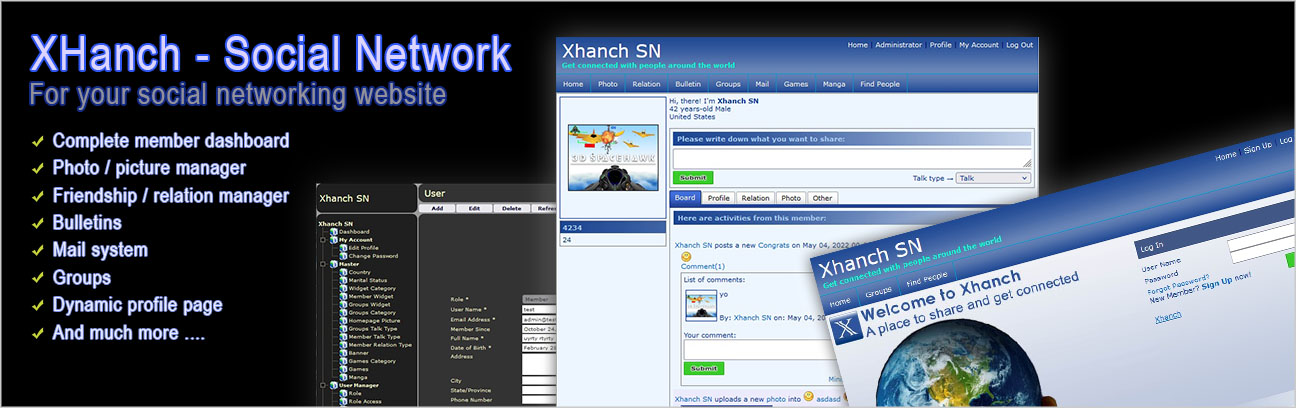
Xhanch SN is a powerful and professional social networking and micro blogging solution which is designed to be implemented for your school environment, college environment, office environment or any social groups of yours.
Technology Used By XHanch SN
XHanch SN has been completed with a numerous powerful features to spoil your members. Most of the web pages implement AJAX for quick navigation and to provide a lightweight and powerful website. Also, Xhanch SN uses valid XHTML for all of the web pages to ensure cross-browser compatibility. It has been tested on Firefox, Internet Explorer and Opera with a very satisfying result and performance.
The architecture of Xhanch SN consists of 5 layers, which are:
- Database Layer
- Xhanch Framework Layer
- Business Logic (API) Layer
- Page Structure Layer
- Theme Layer
With this kind of architecture, it is guaranteed that Xhanch SN is designed to be very scalable and maintainable.
Xhanch SN implements optimized queries to provide quick data retrieval and to reduce the load/burden of database server and to support massive records.
Have something to ask?
Feel free to send your question via contact form.
You may also visit our XHanch Social Network Forum to post your question or get more information.
Our Offers
We realized the differences in need for each person so that we offer our best offers in several packages/plans. Check out these offers for XHanch Social Network.
XHanch – WP Anime – WordPress Plugin To Turn Your WordPress Website Into An Anime Website
Overview | Features | Demo | Forum | FAQs | Testimonials | Changelog | Order Now
Professional, Powerful, And The Best Anime / Video Streaming / Movies/ Dramas Website Script
Are you planning to run a anime / video streaming / movies / dramas website with the easiest, fastest, friendliest and professional way?
WP Anime is the best option for you.

The best part of WP Anime is to let you have a fully automated anime/video website (with our crawler engine), so that you don’t have to add anime/video and contents manually. Since it is a WordPress plugin, you can easily set it up just in several steps. You will also be able to choose thousands of free themes available or you can use your own theme and you can use other plugins to enhance your website in the easiest way. For example: you can use WP Super Cache to speed the load of your website, ads manager and so on.
With this solution, you can easily own an anime / video streaming / movies / dramas website with thousands of anime series
Other Usage
This script/plugin can also be used for other than manga website. You can also use this script for video gallery, movies, dramas, films, and other website types with similar concept.
Demo Website
Here is a demo site that installed WP Anime:
Click here to go to the demo site
General Features
- Lots of anime / videos / movies / dramas sources to allow you to have over thousands of anime / videos / movies / dramas
We provide optional scrapper module with lots purchasable scrapper engine add-ons which would allow you to have thousands of anime / videos / movies / drama series. We will keep building new engines so you can have even more anime / videos / movies / drama series for your website. - Crawler/scrapper engine
This is the key of the automation. Just select which anime / videos / movies / drama series you wish to add to your collection and let the crawler work for you. - Powerful and professional admin pages
WP Anime provides well-designed and well-made admin pages so that the site administrators can manage everything (anime / videos / movies / dramas, episodes, categories, tags, and so on) easily. - Active development
WP Anime will be always keep improved, optimized and flooded with new features to spoil our customers. You can see here for the complete change/update logs of WP Anime - Easy setup
You can easily set up this plugin on your wordpress just by following several steps provided on the Instruction page. For your information, you can simply ask us to set it up for you. - Stable, light weight, and Reliable
WP Anime has been tested very well and has been used by lots of satisfied buyers. There is also an intensive internal caching system and optimized SQL implementation in WP Anime that make WP Anime light weight. - Template system
Template system make you easier to modify/customize the look of anime series and episodes listing, search form, anime / videos / movies / dramas player, widgets and other stuffs provided by WP Anime. With this, you can even have a completely different layout/presentation. Therefore, you can personalize your own anime website. - Add-ons/Modules system (Modular)
WP Anime is a modular and extensible WordPress plugin since it has its own module/add on system. To add new features, you may just purchase and install required modules/add ons. Currently we have ready-to-use and well-made modules to add membership functionality, to enable members to upload and manage their own anime / videos / movies / dramas, to enable automated anime / videos / movies / dramas website, to host/upload episodes in several languages, to intergate your WordPress with your VBulletin forum, and many more. - Informative interface
WP Anime provide a very nice layout and user friendly interface. There are also tooltips applied to the listing to have more information - Stand Alone
WP Anime has its own system to show the anime / videos / movies / dramas and other WP Anime pages. WP Anime does not use WordPress posts and Categories. Therefore, you can have all the blogging capability/features to publish articles. - Dynamic
The structure of your website will be dynamic. You can have your own structure of your anime / videos / movies / dramas website. - Search engines friendly (SEO optimized)
WP Anime is SEO optimized since it uses optimized valid w3c XHTML codes, auto generated meta tags, and permalink urls(search engine friendly urls). You can even customize the meta descriptions, page title and keywords for every anime / videos / movies / dramas and every episodes. And, all of them can be easily configured via our configuration manager. - Clean code
WP Anime is very well written and applies good coding structure that makes it stable and maintainable. It consists of several layers to handle the core process, theme system, module/add on system, page, and widgets - Active community and supports
We provide an exclusive community center (forum) for WP Anime customers. You will be able to find useful customizations articles and other articles related to WP Anime. Also, feel free to post your questions related to WP Anime there (we always reply to every query). - Feels the power of WordPress
You can add WordPress plugins (to add banners/ads, integrated forum, contact form, google analytics, cache system, SEO plugins, quote of the day, chat, and lots more) to make your anime website even more contented, powerful, rich-features.
Click here to see complete features of WP Anime
Other Benefits
These are guaranteed benefits for our customers who purchased WP Anime:
- FREE upgrades/updates: we will improve WP Anime to make it even powerful in the future and our customers will get these updates/upgrades for free (depend on your package)
- FREE support: just contact us if you have any question, problem, or suggestion regarding WP Anime (depend on your package)
- We may do some modifications requested by you: we may do these custom requests for free or for extra charges as it will improve WP Anime
Have something to ask?
Feel free to send your question via contact form.
You may also visit our WP Anime Forum to post your question or get more information.
Our Offers
We realized the differences in need for each person so that we offer our best offers in several packages/plans. Check out these offers for WP Anime.
XHanch – WP Manga – WordPress Plugin To Turn Your WordPress Website Into A Manga / Comic / Komik / Webtoon / Manhwa / Gallery / Photo Album Website
Overview | Features | Forum | FAQs | Testimonials | Changelog | Order Now
Professional, Powerful, And The Best Online Manga/Manhwa/Komik/Comics Reader/Viewer / Photos/Pictures/Images Album Gallery Website Script.
Are you planning to run an online manga/manhwa/comics/komik reader/viewer or photos/pictures/images album gallery Website website with the easiest, fastest, friendliest and professional way?
WP Manga is the best option for you.
The best part of WP Manga is to let you have a fully automated manga website (with our crawler engine), so that you don’t have to add manga and contents manually. Though, you still can add manga and chapters manually. WP Manga is completed with a user friendly and powerful managers to manage your contents. Since it is a WordPress plugin, you can easily set it up just in several steps. You will also be able to choose thousands of free themes available or you can use your own theme and you can use other plugins to enhance your website in the easiest way. For example: you can use WP Super Cache to speed the load of your website, ads manager and so on.
With this solution, you can easily own a manga website with thousands of manga/manhwa/comics/komik series and photos/pictures/images albums gallery
Other Usage
Well, this script can be used for other than manga website. You can also use this script for comic or comic strips, images/photos/pictures albums/galleries, portfolios, and other website types with similar concept.
General Features
- Lots of manga sources to allow you to have over thousands of mangas
We provide optional scrapper module with lots purchasable scrapper engine add-ons which would allow you to have thousands of manga series. We will keep building new engines so you can have even more mangas series for your website. You can even determine whether to store the scrapped images on your server or not (Mirrored). If not, the script will only stores image URLs so the manga reader will load the images directly from it’s source. You can also store scrapped images to another server - Crawler/scrapper engine
This is the key of the automation. Just select which mangas you wish to add to your collection and let the crawler work for you. - Powerful and professional admin pages
WP Manga provides well-designed and well-made admin pages so that the site administrators can manage everything (mangas, chapters, categories, tags, and so on) easily. - Active development
Since WP Manga has been used by 100+ customers. WP Manga will be always keep improved, optimized and flooded with new features to spoil our customers. You can see here for the complete change/update logs of WP Manga - Easy setup
You can easily set up this plugin on your wordpress just by following several steps provided on the Instruction page. For your information, you can simply ask us to set it up for you. - Stable, light weight, and Reliable
WP Manga has been tested very well and has been used by lots of satisfied buyers. There is also an intensive internal caching system and optimized SQL implementation in WP Manga that make WP Manga light weight. - Template system
Template system make you easier to modify/customize the look of mangas and chapters listing, search form, manga reader, widgets and other stuffs provide by WP Manga. With this, you can even have a completely different layout/presentation. Therefore, you can personalize your own manga website. - Add-ons/Modules system (Modular)
WP Manga is a modular and extensible WordPress plugin since it has its own module/add on system. To add new features, you may just purchase and install required modules/add ons. Currently we have ready-to-use and well-made modules to add membership functionality, to enable members to upload and manage their own mangas, to enable automated manga website, to host/upload chapters in several languages, to intergate your WordPress with your VBulletin forum, and many more. - Informative interface
WP Manga provide a very nice layout and user friendly interface. There are also tooltips applied to the listing to have more information. - Stand Alone
WP Manga has its own system to show the mangas and other WP Manga pages. WP Manga do not use WordPress posts and Categories. Therefore, you can have all the blogging capability/features to publish articles. - Dynamic
The structure of your website will be dynamic. You can have your own structure of your manga website. You even can have similar structure as Mangafox.com, Mangahere.com. OneManga.com, Mangable.com, Mangathat.com or others. - Flexible manga chaptering
Support non numerical manga chaptering so that you can have chapter like “Extra 01”, “Extra 02”, “Special 01”, etc. - Search engines friendly (SEO optimized)
WP Manga is SEO optimized since it uses optimized valid w3c XHTML codes, auto generated meta tags, and permalink urls(search engine friendly urls). You can even customize the meta descriptions, page title and keywords for evey manga and chapter. - Clean code
WP Manga is very well written and applies good coding structure that makes it stable and maintainable. It consists of several layers to handle the core process, theme system, module/add on system, page, and widgets - Active community and supports
We provide an exclusive community center (forum) for WP Manga customers. You will be able to find useful customizations articles and other articles related to WP Manga. Also, feel free to post your questions related to WP Manga there (we always reply to every query). - Feels the power of WordPress
You can add WordPress plugins (to add banners/ads, integrated forum, contact form, google analytics, cache system, SEO plugins, quote of the day, chat, and lots more) to make your manga website even more contented, powerful, rich-features.
Click here to see complete features of WP Manga
Other Benefits
These are guaranteed benefits for our customers who purchased WP Manga:
- FREE upgrades/updates: we will improve WP Manga to make it even powerful in the future and our customers will get these updates/upgrades for free (depend on your package)
- FREE support: just contact us if you have any question, problem, or suggestion regarding WP Manga (depend on your package)
- We may do some modifications requested by you: we may do these custom requests for free or for extra charges as it will improve WP Manga
Have Something To Ask?
Feel free to send your question via contact form..
You may also visit our WP Manga Forum to post your question or get more information.
Our Offers
We realized the differences in need for each person so that we offer our best offers in several packages/plans. Check out these offers for WP Manga.
Welcome to XHanch Studio
We are professional in website and software development and design. We provide services and ready-to-use products related to those fields to fullfil your needs and requirements.
Our Services
Here are some services that we can offer and provide:

Website Development
Create modern and responsive websites using WordPress (plugins + themes), Laravel, Drupal (modules + themes), Joomla (modules + themes), PHP, .NET, HTML, CSS, JavaScript, React, Node.js, Python, Next.js, REST APIs, and many more with MySQL, SQL Server, or PostgreSQL database system

Desktop Application Development
Create applications / software for Windows using C#.NET and Crystal Reports with MySQL, SQL Server, or PostgreSQL database system complete with its installer / setup files for deployment / distribution

Mobile Application Development
Create applications / software for mobile devices (Android / iOS) using Flutter or Android Studio

UI/UX & Graphic Design
Design specific logo, name card / business card, webpage, banner ads, backgrounds, user interface / user experience layouts, buttons, and other graphical works using Adobe Photoshop, Illustrator, Figma, or other tools.

Server Setup & Maintenance
Setup a web server (Apache, NginX, and so on with PHP / FastCGI / PHP-FPM), Node.js / React.js, and database server (MySQL, MariaDB, SQL Server, PostgreSQL) on your Linux / Windows server. We also offer server backup and restore service.

Website Migration & Maintenance
Migrate your website from old server to new server along with its database. We can also maintain (backup, restore, fix, modify) your website.

Logo Design – Birch Cottage
A simple and clean logo with nature theme for Birch Cottage. The concept of this logo is font-based logo with leafs attached to it to add a nature look.
View full post …